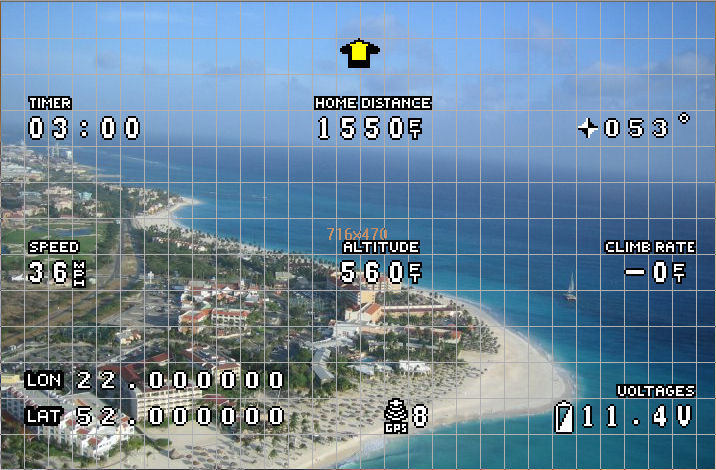
I bought this -
I had a monitor like this -
Download this software on your PC, from https://sites.google.com/site/remzibiosd/7-dowloads
remzibi PC GUI 2176.zip -
Prolific_drv_XP_Vista_Win7_32_64bit.zip
Install the driver first, then the Rembizi PC GUI
Disconnect the satellite antenna connection.
Connect the four wires from the Remzibi OSD satellite connection to the USB board
power to power
ground to ground
tx (transmit) to rx (receive notice they are swapped)
rx (receive) to tx (transmit notice they are swapped)
plug in the USB connection to you PCs USB port
Run the Remzibi PC GUI
click Tools in the top MENU
unplug the power to the Remzibi OSD
hold down the only button the Remzibi OSD board
Plug in the power to the Remzibi OSD
click Test Connection
repeat this until it passes
exit test
Now we modify the display items
click on each item on the screen picture and observe the settings on the left side
visible or not? click what you like
Also you can click the items on the screen picture and move them as you like
when satisfied click File from the top Menu, the Save Bin File As.
this is saving the screen you created...name the file what ever you like and
notice where it's being saved.
click Tools from the top Menu
click Serial Communications
click Upload to OSD saving the file on the OSD board
ALL DONE
The power wires and video wires have to be hooked up.
eBay has what you need for video wiring or Wal-Mart
you may have to solder